

Your First Hour With QuickBooks Online
Whether you’re just launching a business or you’re going online with an existing company, take some time to get acquainted with...


Using Custom Fields and Classes in QuickBooks Online
QBO’s tools are generic enough that myriad businesses can use it. But custom fields and classes help you shape it to meet your specific...


Use Recurring Transactions in QuickBooks Online
Save time and ensure that repeating transactions are processed as scheduled. You know how much time QuickBooks Online already saves you....


5 QuickBooks Online Add-On Apps You May Need in 2017
Not finding quite everything you need in QuickBooks Online? Here are some handy add-on apps available. QuickBooks Online may work for you...

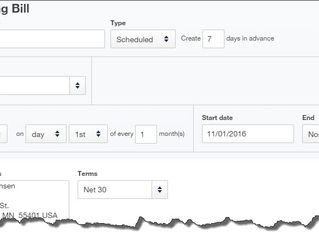
Paying Bills in QuickBooks Online
In a previous column, we talked about setting up bills in QuickBooks Online. Now it’s time to pay them. We recently laid out the benefits...


Customizing QuickBooks Online Forms
Make a good impression on your customers by sending them well-designed sales forms. QuickBooks Online helps you create them. Your...


Can't Keep Up with Bills? QuickBooks Online Can Help
There are more pleasant accounting tasks than paying bills, but QuickBooks Online organizes and simplifies this critical chore. How does...


Better Budgeting Using QuickBooks Online Plus
Everyone groans when budget time rolls around. QuickBooks Online Plus offers tools that simplify the process. Budget. The word evokes a...


Charging for Time in QuickBooks Online, Part 2
Last month, we talked about time-tracking setup, single-activity data entry, and user permissions. This month, we’re exploring additional...


Charging for Time in QuickBooks Online Plus, Part 1
You could be losing revenue if you’re not tracking billable time carefully. QuickBooks Online Plus can help. You can’t see time. Nor can...














